Many of you have
trouble keeping the original menu, when copiing a DVD.
Mostly the problem is, that you forget to copy a title-set, that is needed to
start the DVD/Movie.
Before a DVD player starts playing the movie, most times it first display's a
copyright/warning message, that is located in a different title set. If you
don't keep that title set on your DVD-R, then it won't be playable by a settop
player.
Idiots guide of how to determine, what title sets must be kept:
This is an step by step guide, how to determine the titles needed to copy the movie 'Final Fantasy disc1'.
Rip the comlete
DVD using my ripping guide to your HD into a folder
named 'VIDEO_TS'.
My folder looks now like this:

Open any Ifo-file of that rip with IfoEdit. I prefer to open 'VIDEO_TS.IFO':

Press the new
Button: ![]() .
.

Let it play until the main menu apears. Press 'Play Movie' in
the main menu of the DVD.
Now the Dolby Digital Logo ist presented, and after that the movie starts.
Now when the movie has played a few seconds, you can hit ![]() .
.
You will get now following message-box:
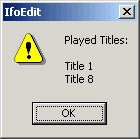
Now we know, Title 1 and 8 have been played. If you didn't open VIDEO_TS.IFO before, then open it now, cause we need to lookup which title belongs to which title-set.

As you can see, title 1 is title set Nr. 2 (VTS_02_x.xxx)
and title 8 is title set Nr. 8 (VTS_08_x.xxx)
Here's now one another point. The DVD specification sais, a DVD must have a title set 1. So we will need to copy VTS_01_x.xxx too, even if it wasn't played, or it won't be playable in a standalone player. But it is enough to keep VTS_01_0.IFO/BUP/VOB. You don't need the large *_1.VOB files.
That's it. To have a working copy of the DVD, you simply need to copy these highlighted files:

You can check it out imidiatly. Copy or move the highlighted
files to a different directory, restart IfoEdit and open one IFO file, and hit 'DVD
Play' again.
The movie/DVD will be played perfectly.
That's the way how to keep the original Menu.