This is short guide for correctly ripping a DVD, for further processing with IfoEdit.
Start Smartripper, and wait until your DVD drive has been authenticated.
When Smartripper
apears, then select the 'File'-rip method.
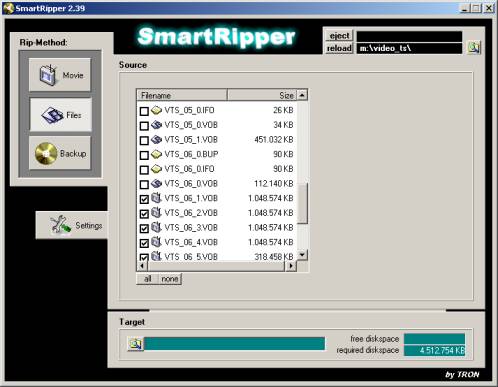
As you can see, Smartripper only selects the main movie files for ripping. But we will need all files, so press the button 'all':
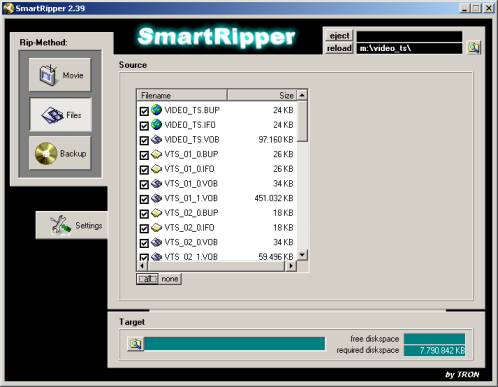
Now select a 'Target' directory for your ripped files:
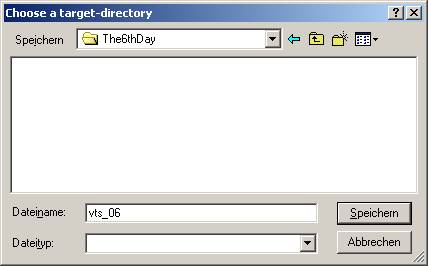
You can leave the 'Settings' as they are:
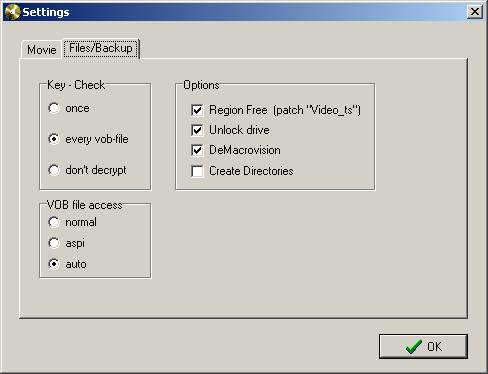
Below, everything is now set up fine.
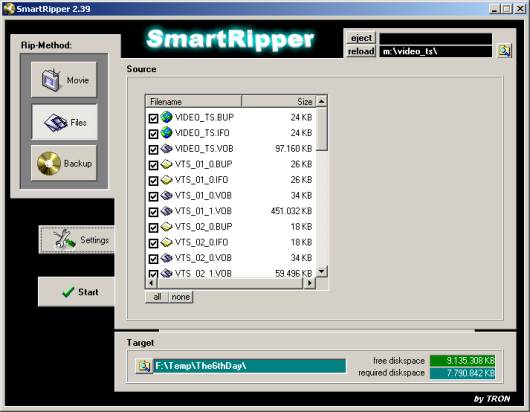
Now press the 'Start' button, and the rip process will start.
After that you have a perfect copy of the DVD for further processing with IfoEdit, and for later burning to DVD-RW.