Button:
'DVD-Play' (integrated DVD Player in IfoEdit)
It's the only DVD Player, that displays you DVD Text contained within a DVD.
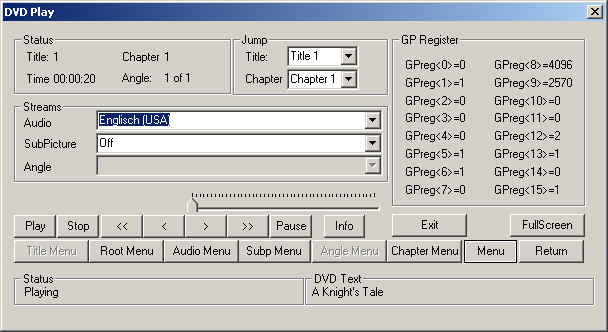
Requirements: DirectX v8.0, and a DVD-ROM must be installed in your System. (It
seems that this player doesn't work if there's only a SCSI DVD rom intalled)
This integrated dvdplayer is to check out, if your DVD-R will be playable later
when burning it to DVD-R.
This way you can now easily check out, if all needed files are in your
destination VIDEO_TS folder.
There's one pitty about this player. It isn't able to playback an encrypted DVD.
Besides regular DVD playback
capabilities, this one also shows you the current GP-Register values. Maybe this
is helpful to someone for testing/debugging purposes.
How to use it:
Use it before doing 'VOB Extras' on your original rip, and let the 'DVD'(Files
on HD) play through the menu and into the first few seconds of the movie!
IfoEdit's DVDplayer collects the titles that have been played!
If you now exit the DVDPlayer, a MessageBox will apear that is telling you,
which titles have been played.
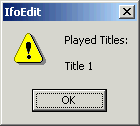
This way you will later know which Title-Set's you must copy to your destination
folder, to make your DVD-R playable in a settop player.
Step by step guide, how to determine which title is which title set:
Above you can see, Title 1
has been played. And you want to know what VOB files are contained within
Title1.
Open VIDEO_TS.IFO with IfoEdit, and search for Title 1 in the
VMG_Overview:
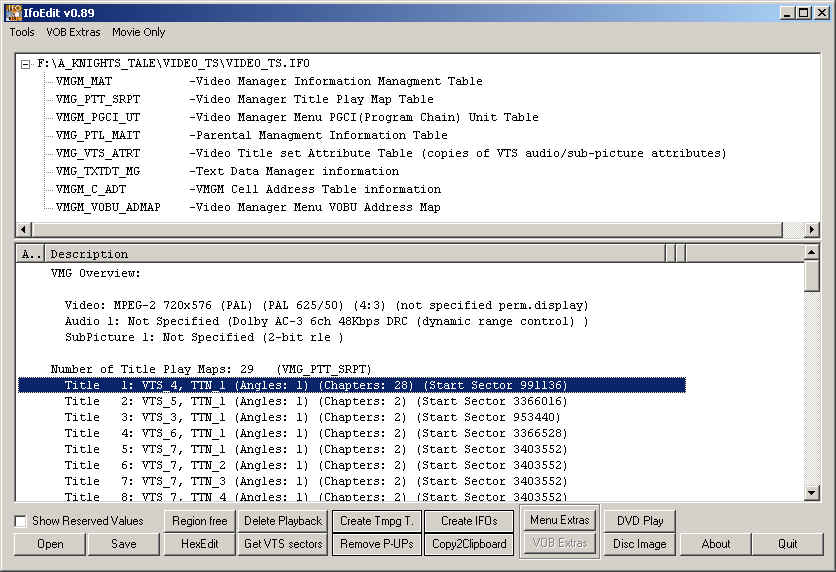
Here you see, Title 1 is
Title set (VTS) Nr.: 4
That means you will be needing these files: VTS_04_x.xxx
That's it. You've succesfully identified which title is which title set files.