Start IfoEdit, and open the IFO file of your main movie VOBs. In this case it's 'VTS_06_0.IFO' of the movie 'The 6th Day':
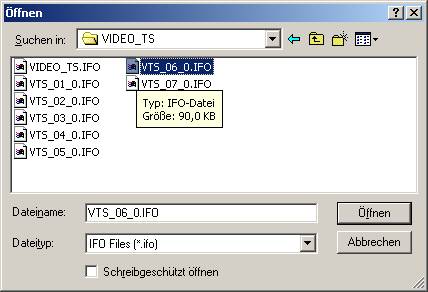
Below you have an overview, what audio/subpicture streams are contained within the movie.
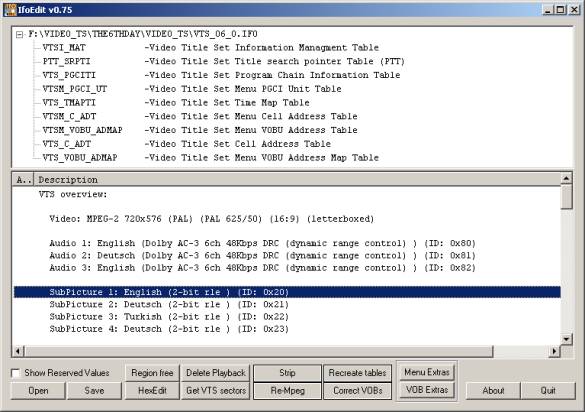
We want to
strip Audio-Nr. 3 and Subpicture Nr. 3 and 4. So press the button: ![]()
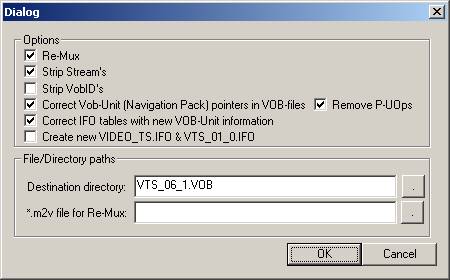
Uncheck
the first option, cause we don't have a .m2v file to re-mux:
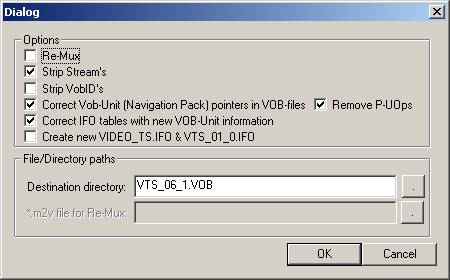
Now select
a destination directory in the same dialog, and don't change the filename:
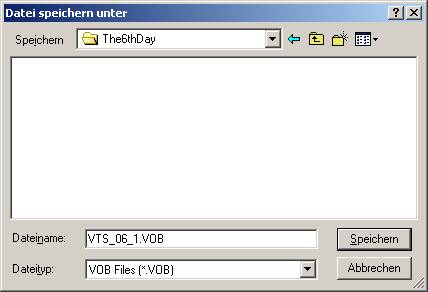
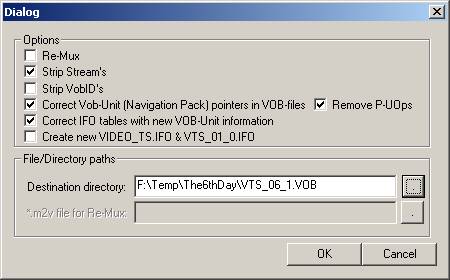
We are
ready now to proceed to the strip-stream options. Press 'OK':
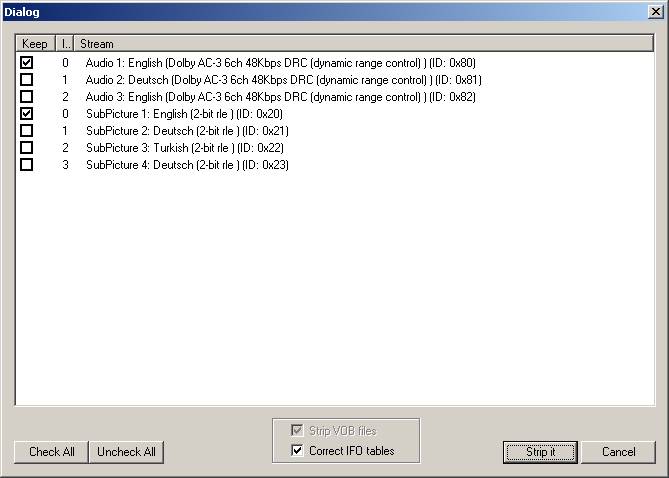
We want to
keep Audio stream 1 and 2, and subpicture stream 1 and 2, so select the second
streams:
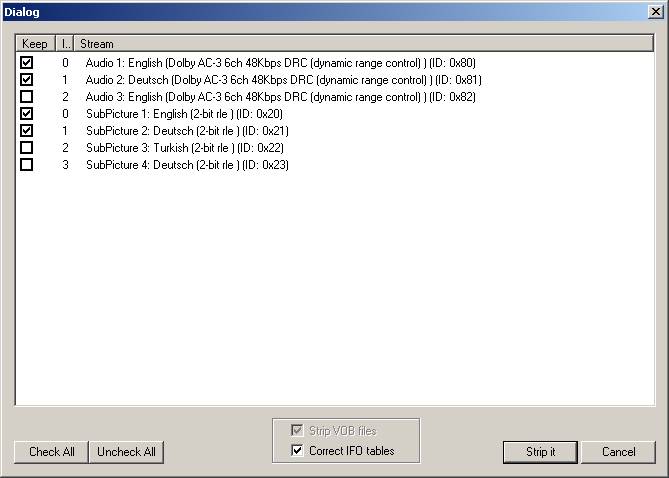
Now press
'Strip it':
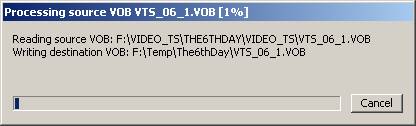
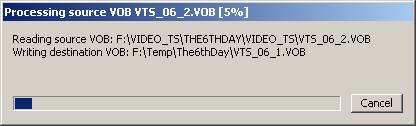
The
progress-dialog show's you the current status, which source file it is reading,
and to which destination file it is writing.
When the
stripping process has finished, then the VOB-Unit navigation pointers will be
corrected in the destination files:
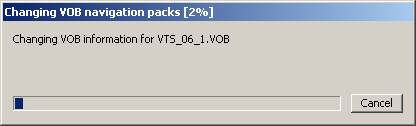
After this
is finished, you've got your stripped movie nearly ready for burn to DVD-RW.
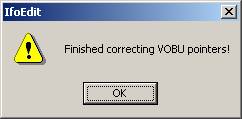
Since the
IfoEdit version 0.75, the corrected/changed IFO-files will be saved
automatically to your selected destination folder.
So your new
destination directory looks now like this:
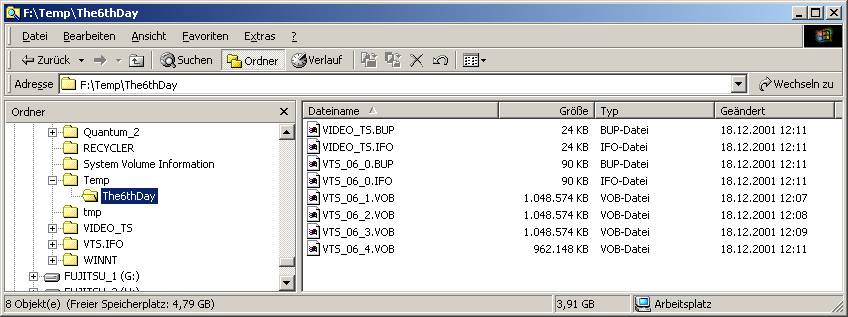
As
you can see, the Menu-VOB's are missing! So copy them to your destination
directory:
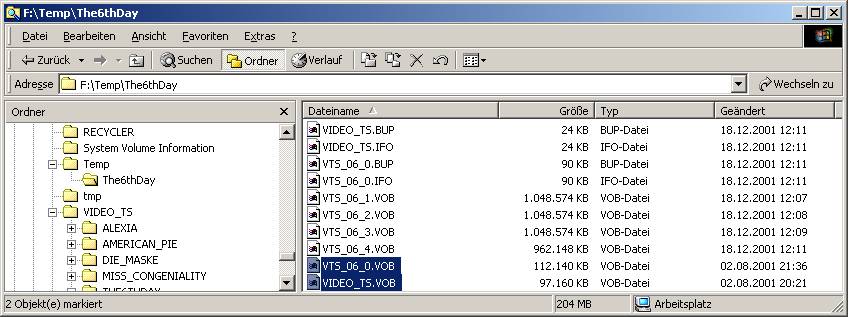
Now you have to check out, if
you will need some of the other files.
You can do this checking by using WinDVD, or better Matrox-DVDPlayer.
If they play your movie, then start IfoEdit again, load every IFO file, and hit
the button 'Get VTS Sectors'.
Save your IFO files, and now you can burn your DVD-RW.