Here's a
detailed example, how to create valid IFO files for a set of VOB files.
Below you can see that we have 2 VOB files:
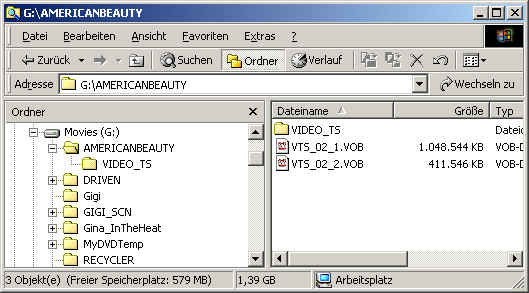
Start IfoEdit, and press the button 'Create IFOs':
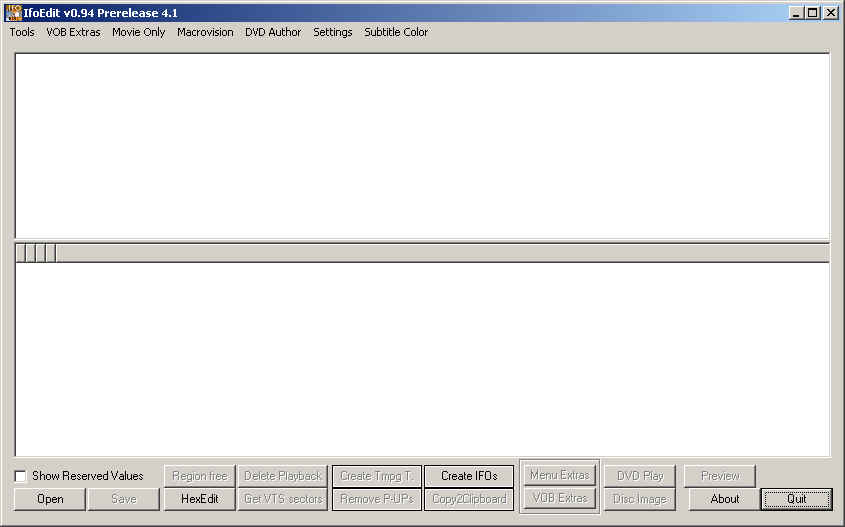
Since IfoEdit version 0.94, a dialog will apear where you may specifiy some options:
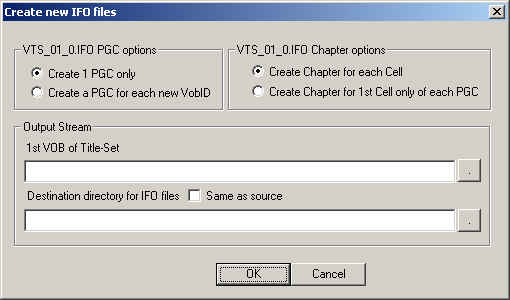
For regular IFO creations, simply leave the radio-buttons like
they are. These options will be needed if you're having special VOB files that
for example contain picture-slideshows.
So just specify the first VOB file of our 2 VOB files:
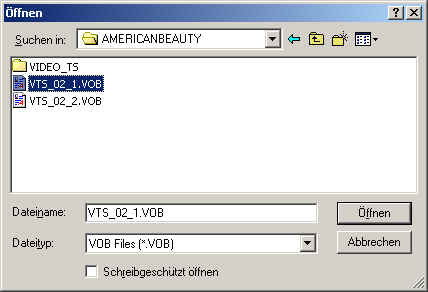
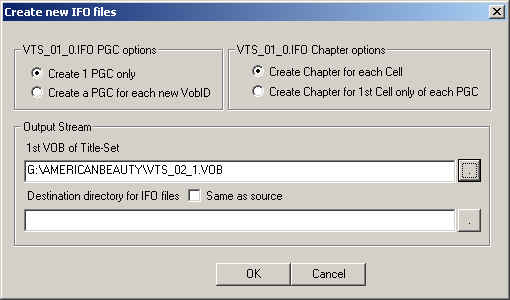
We want to have the new IFOs in the same directory, so check the box: 'Same as source':
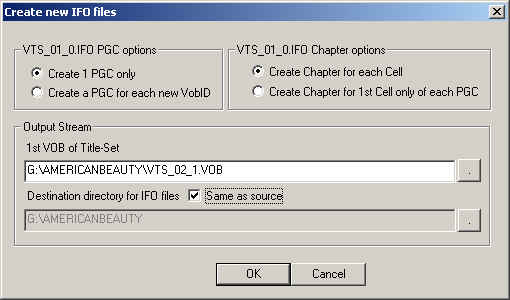
IfoEdit scans now the VOB file(s) and collects all IFO-releated information:
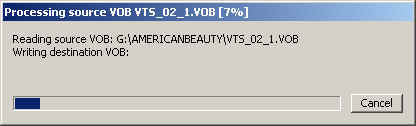
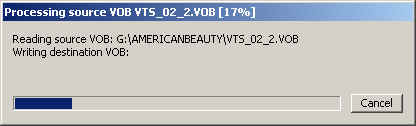
After it has finished collecting all needed information from the VOB file(s), it creates two new IFO files:
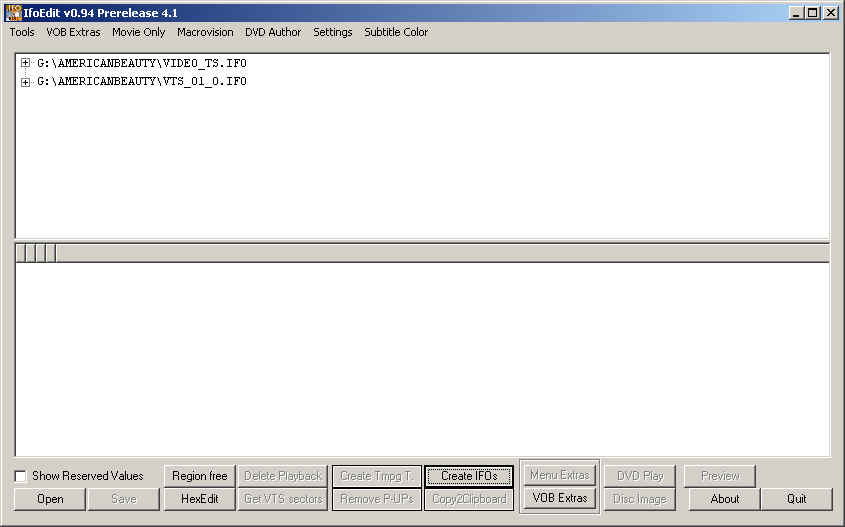
Now we need to do some little modifications. Click on VTS_01_0.IFO, and you will notice that the audio and subpicture attributes doesn't have a language specified:
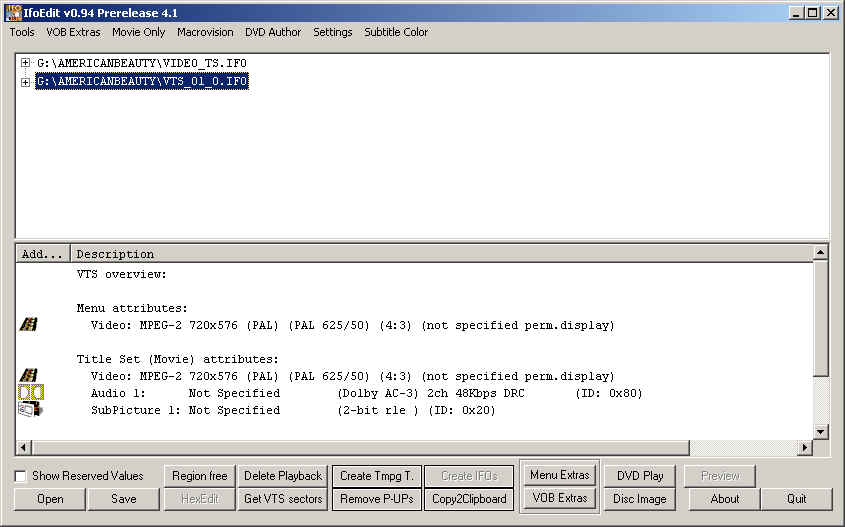
To change that, double click the audio-subpicture stream, to get a dialog:
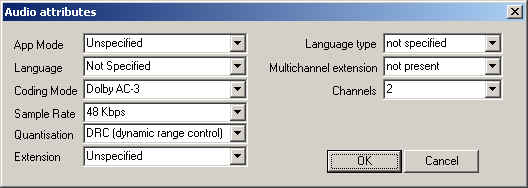
Specify the language of this stream, in click 'OK':
Done for this IFO file. Because VIDEO_TS.IFO holds a copy of the
title-set attributes, you need to do the same in VIDEO_TS.IFO.
So select the VIDEO_TS.IFO in IfoEdit, and specify again the language for the
two highlighted streams:
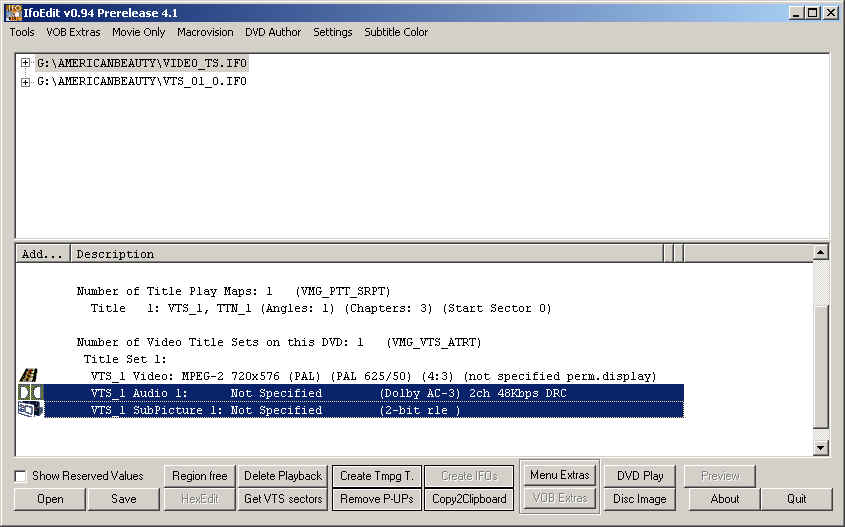
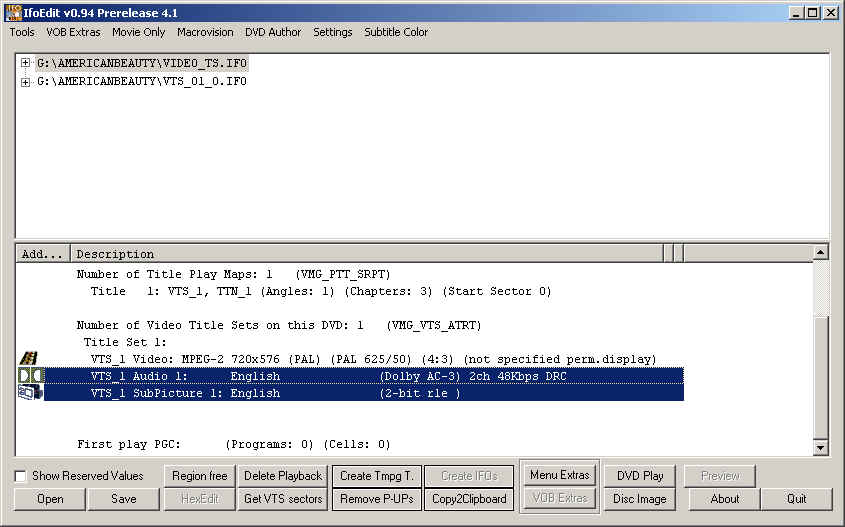
Done!
Save now your IFO file(s), and enjoy your movie.
But don't forget to use the button 'Get VTS Sectors' before you're going to burn your DVD±RW.